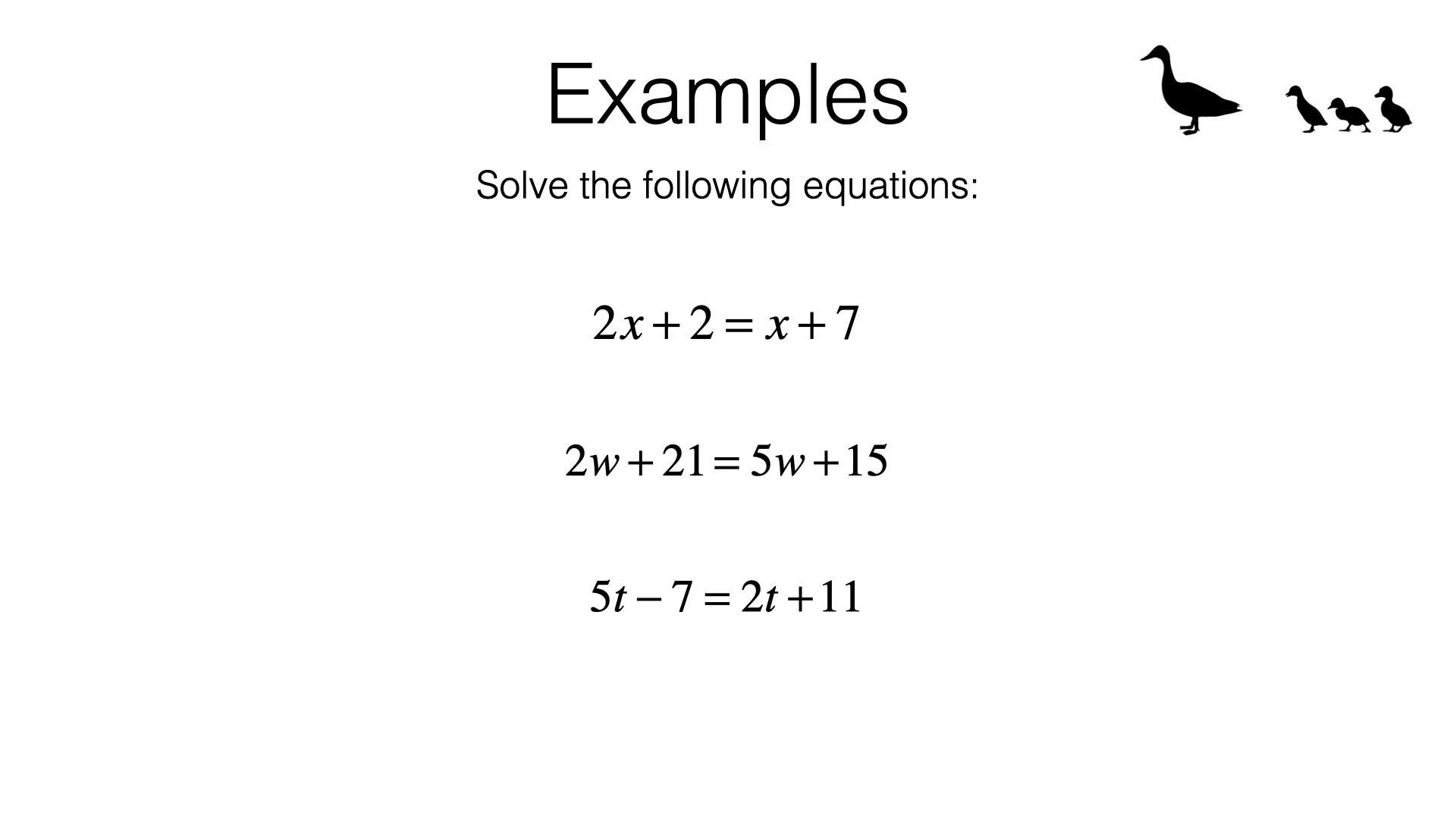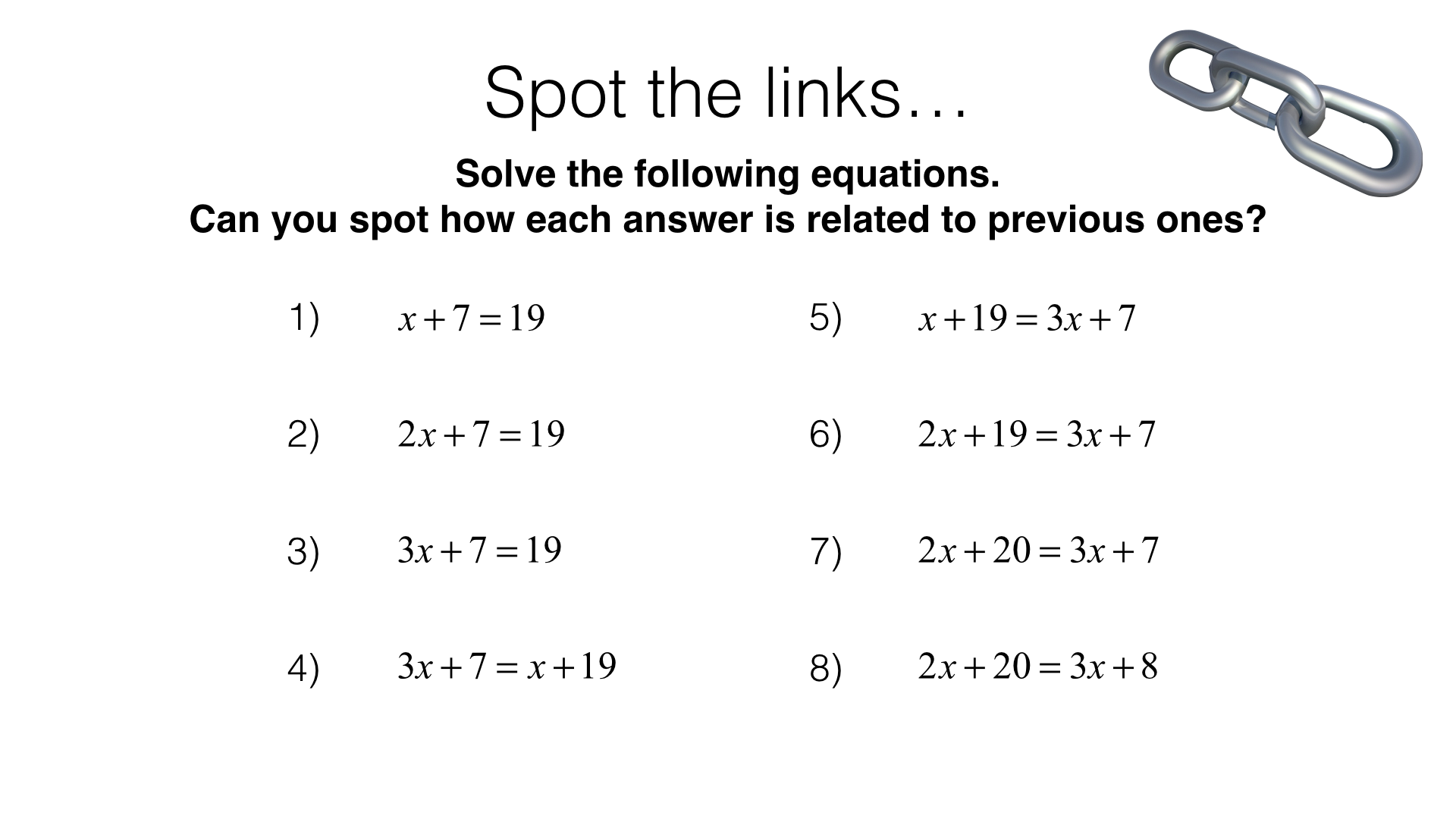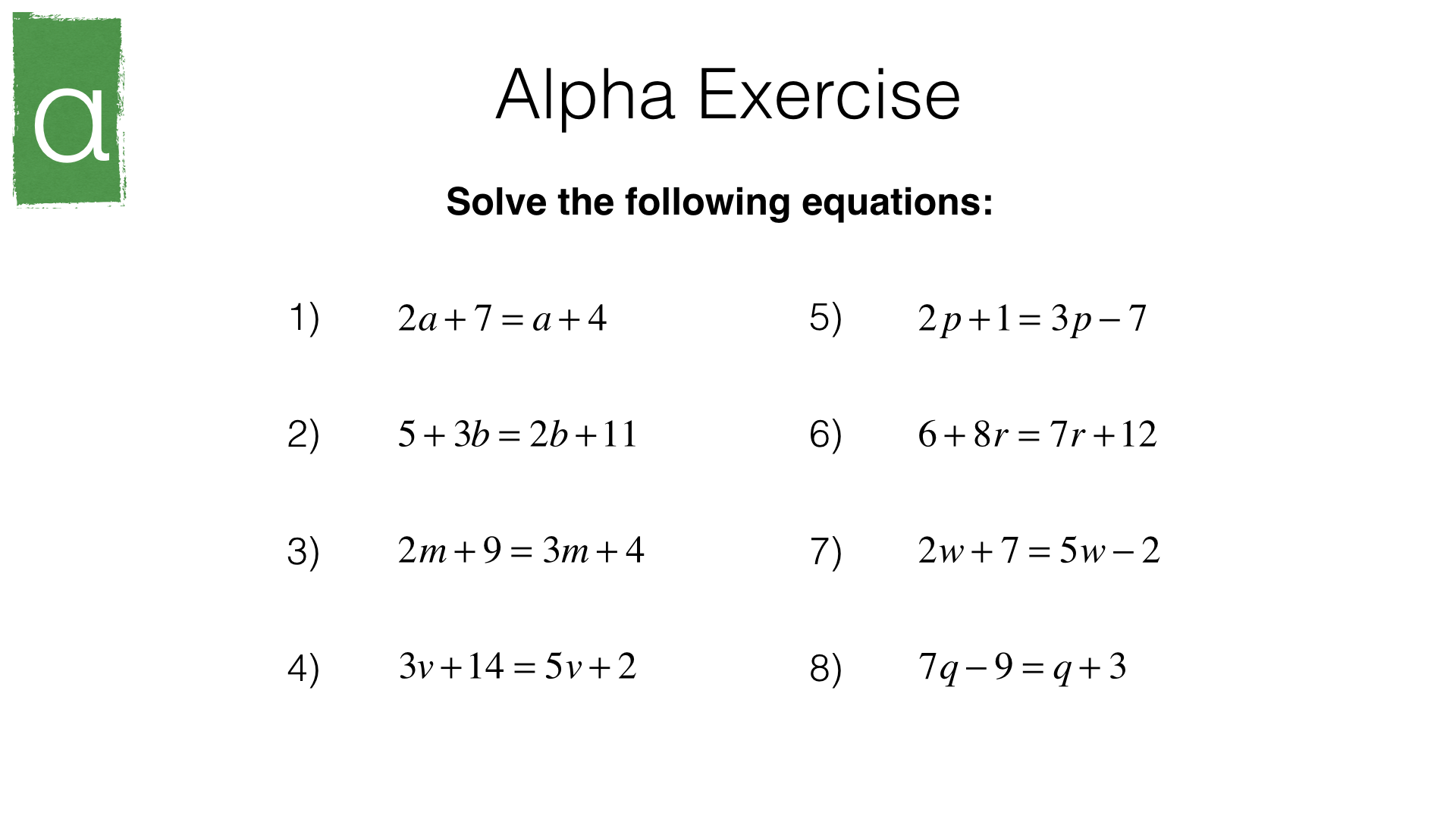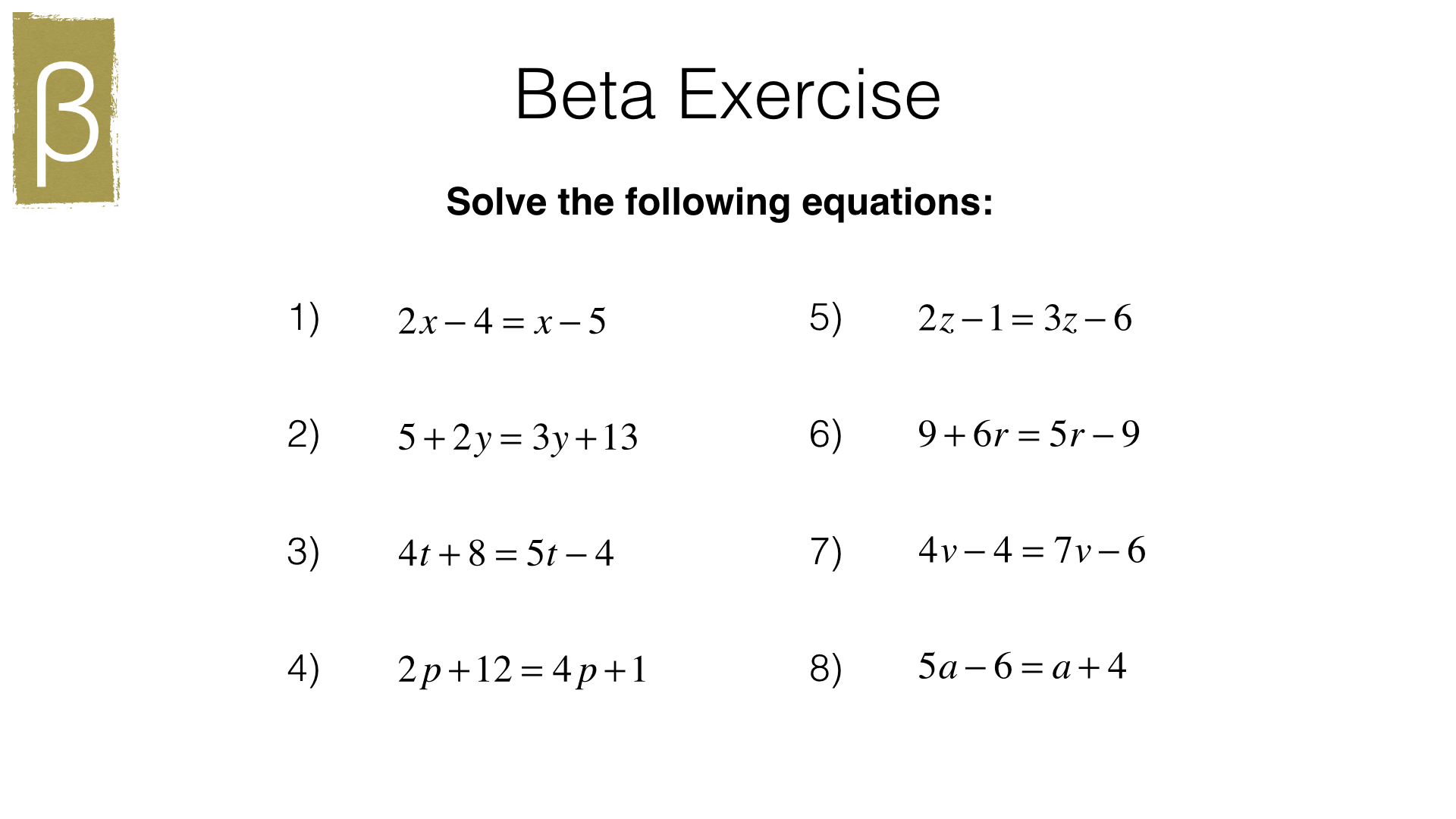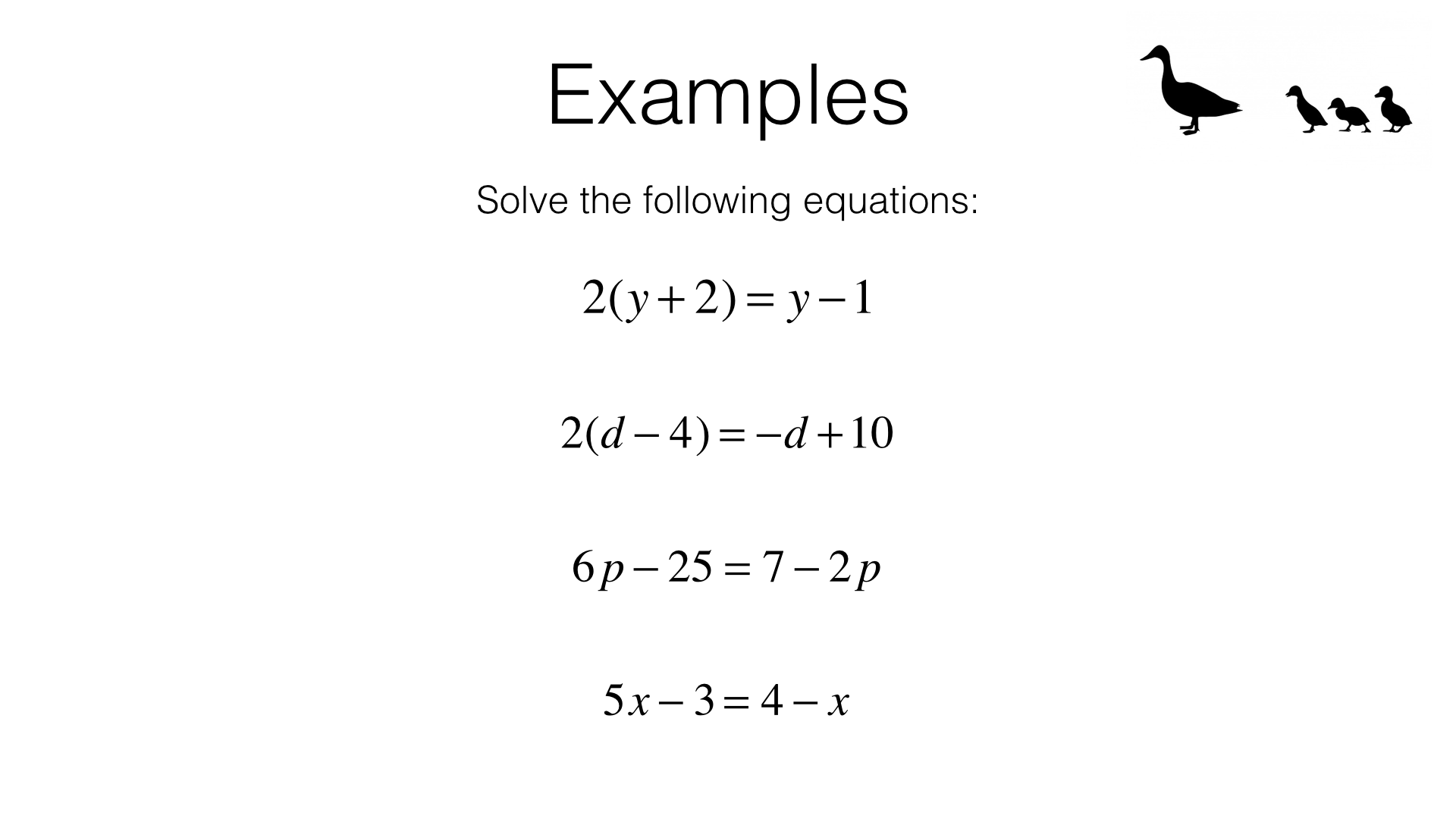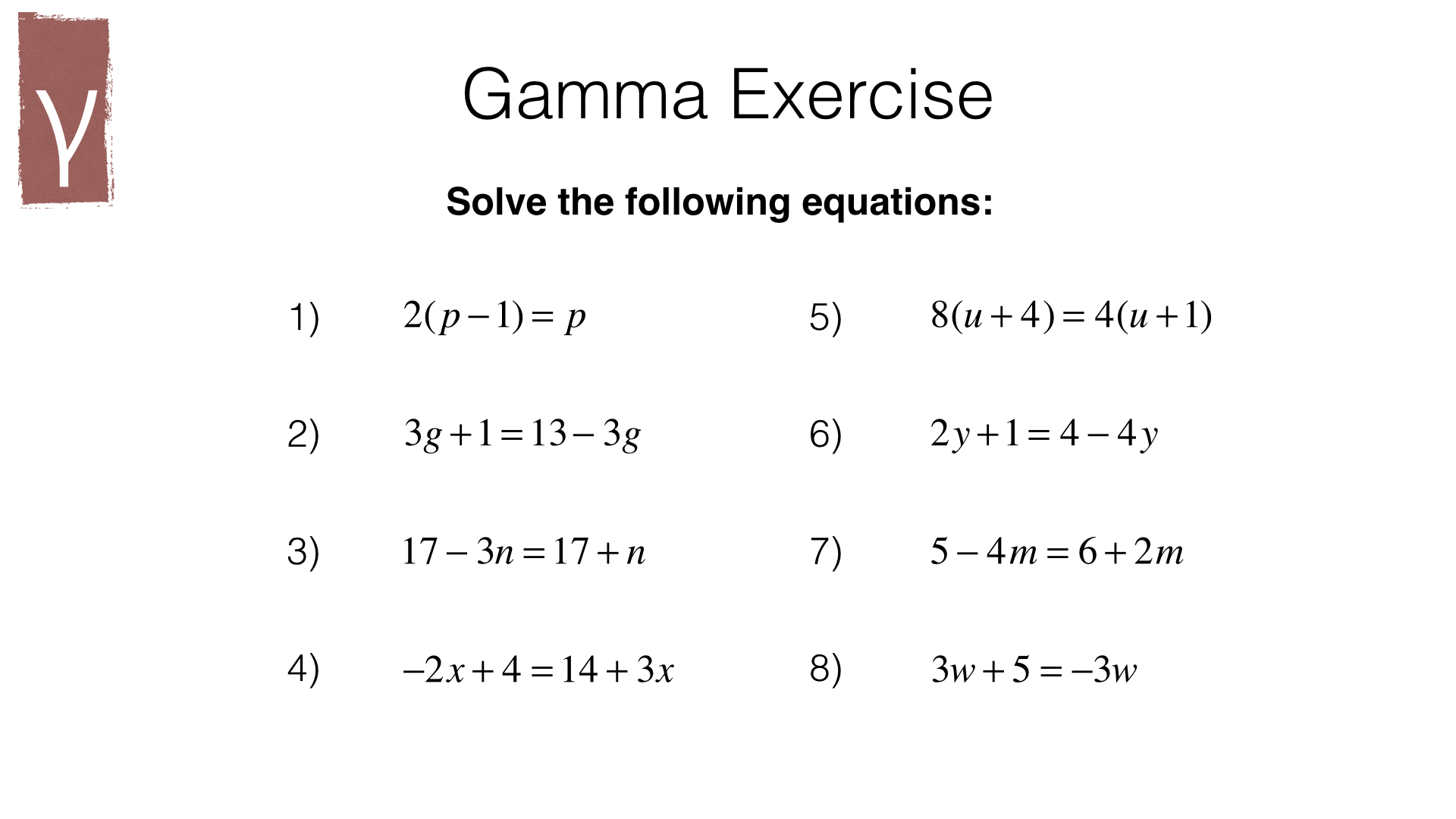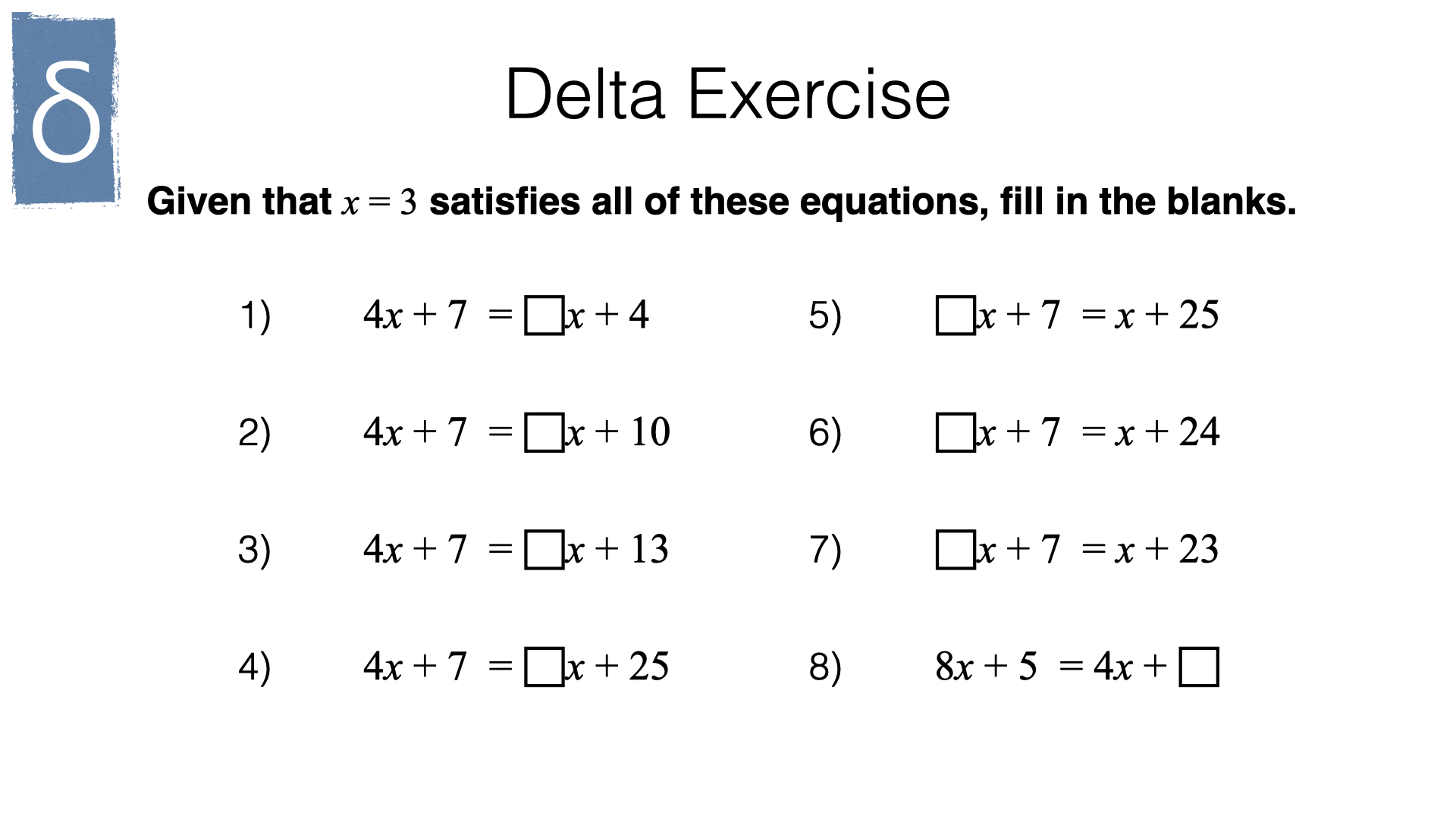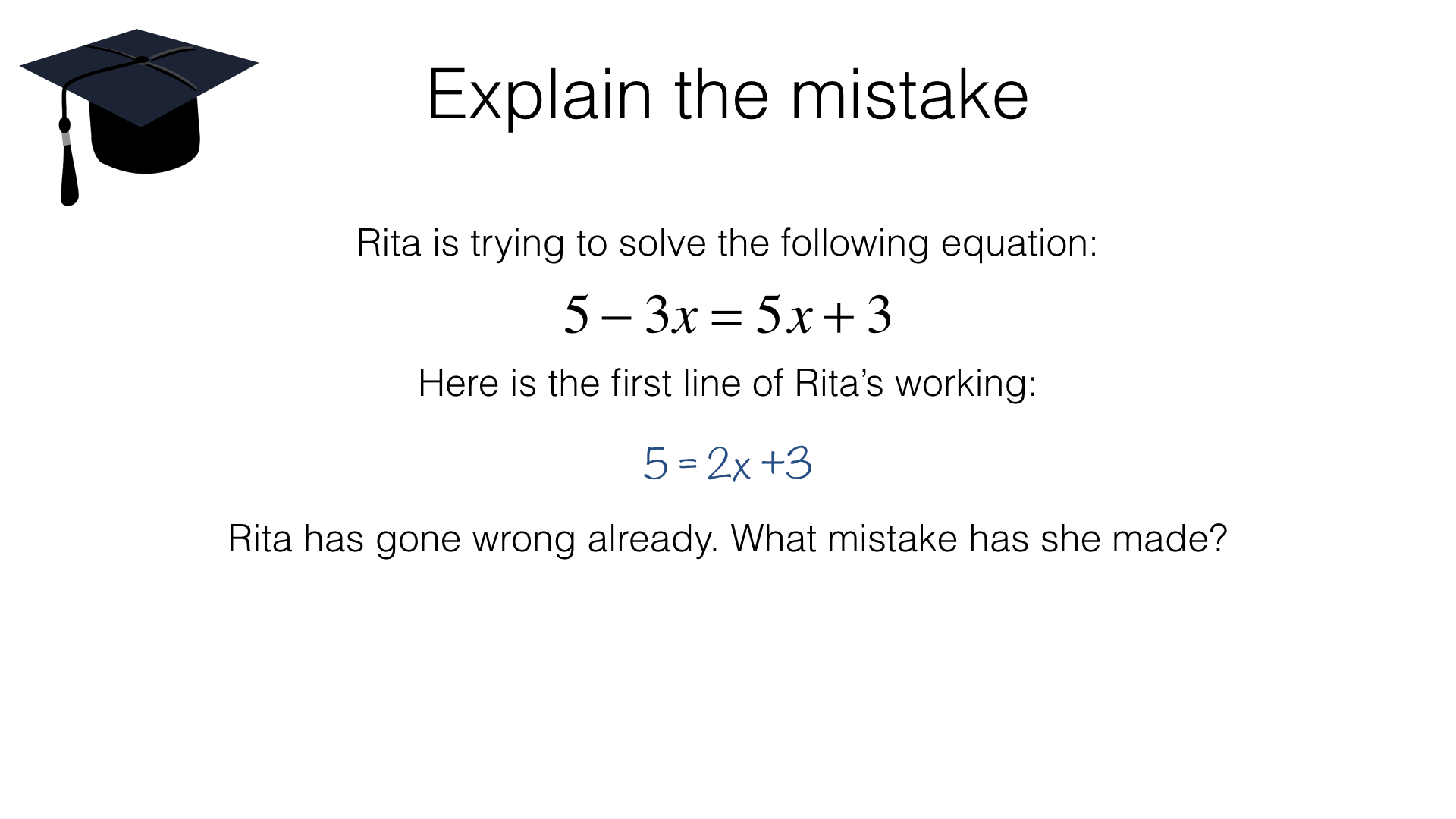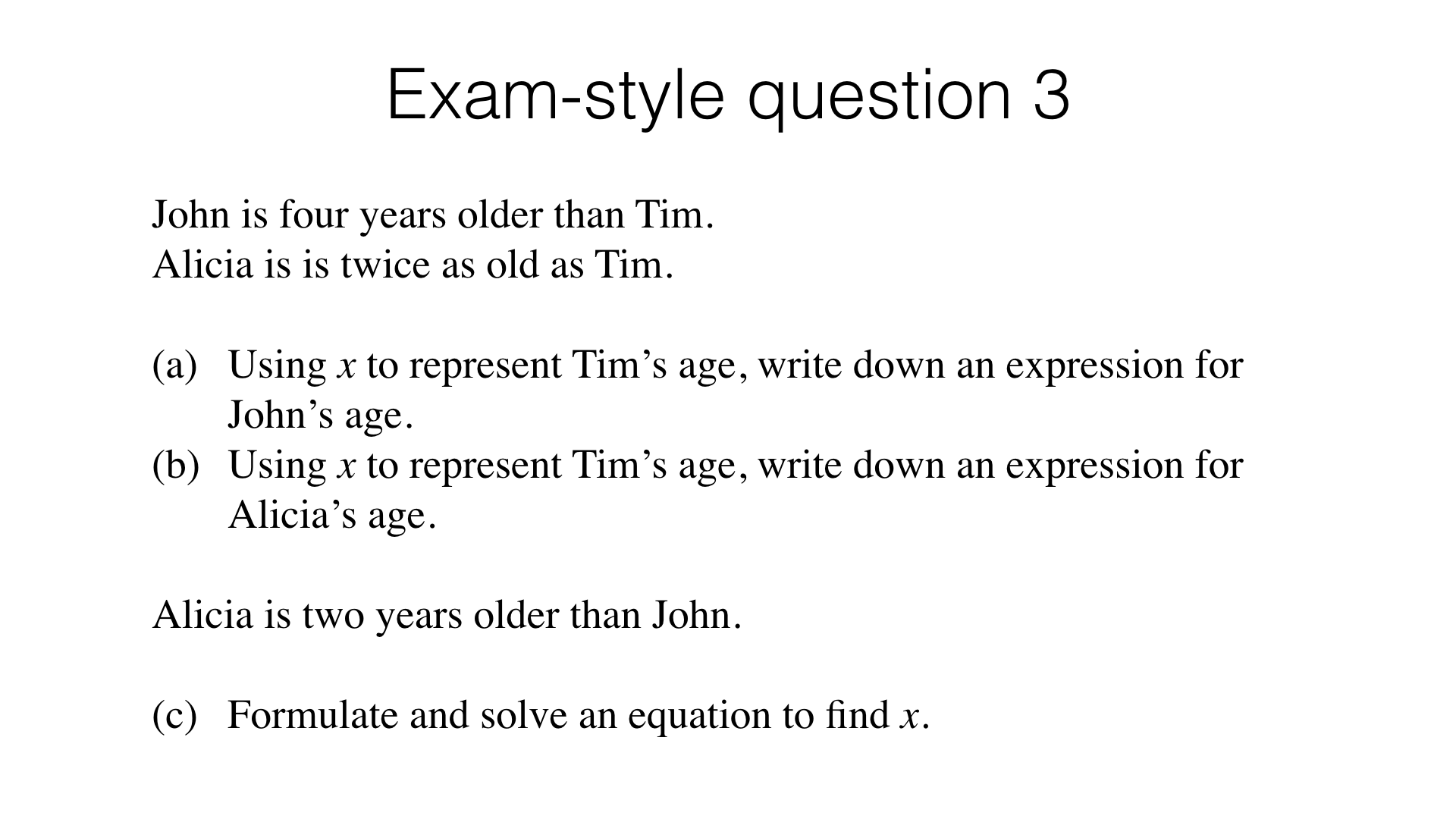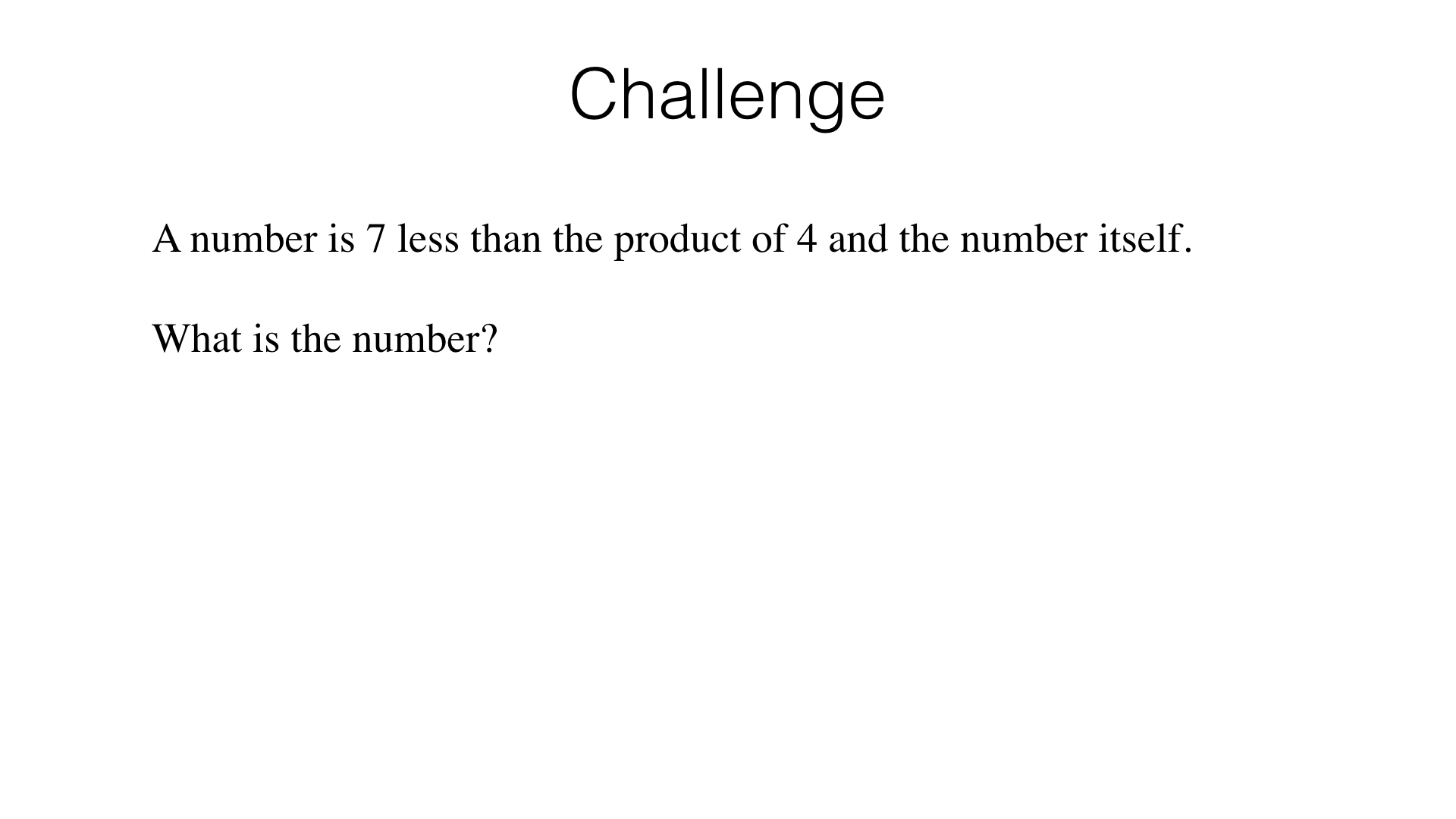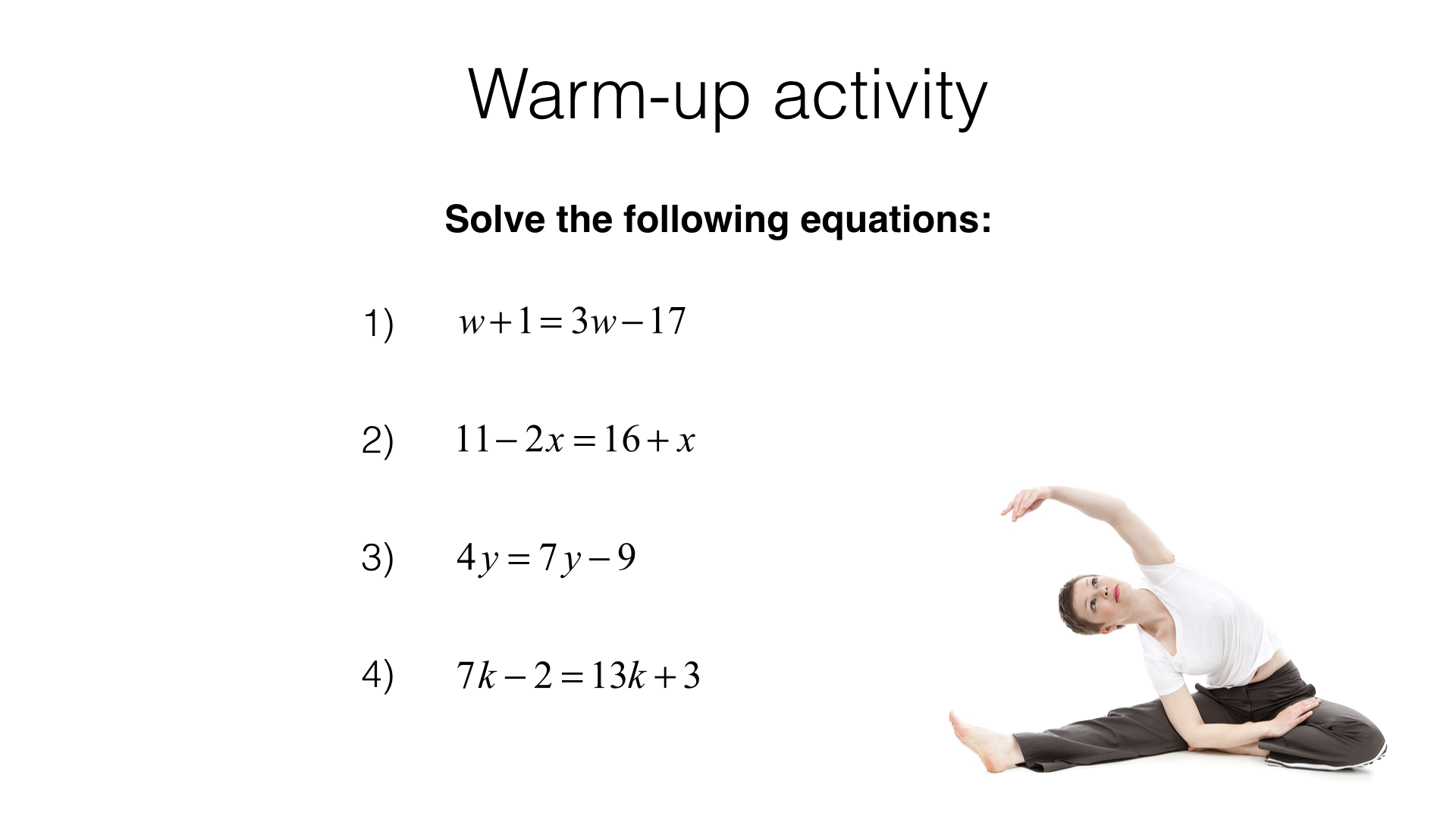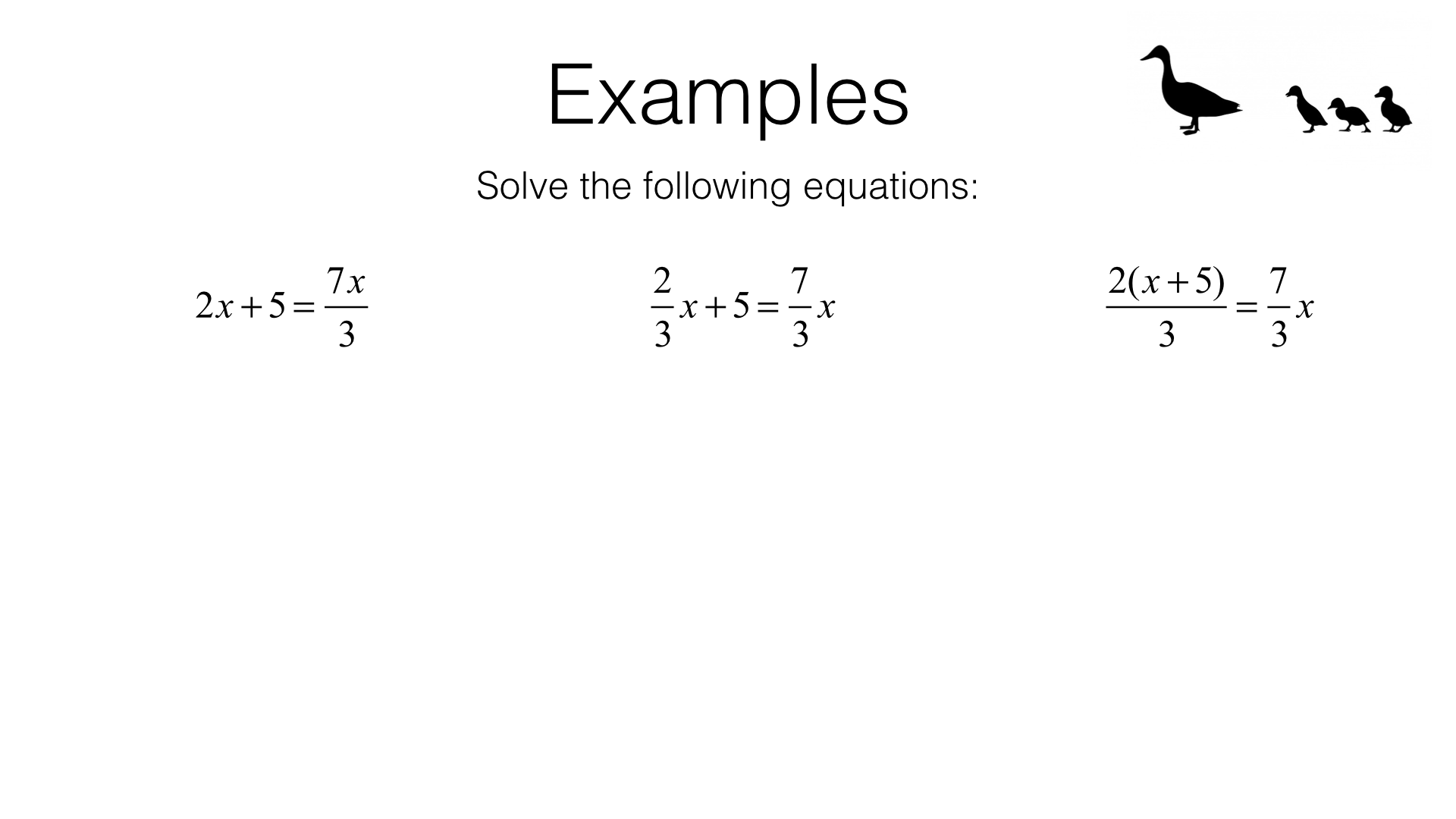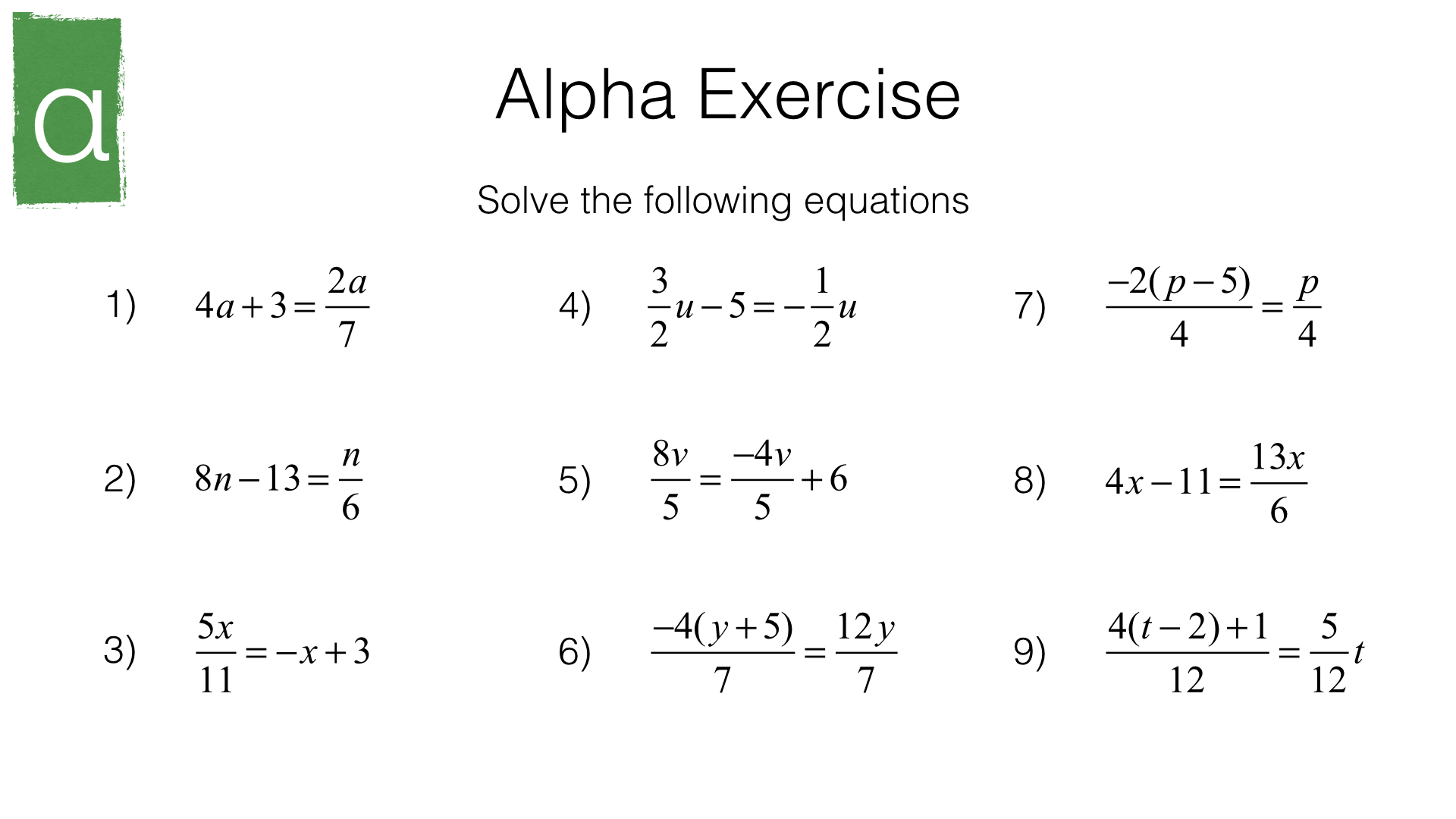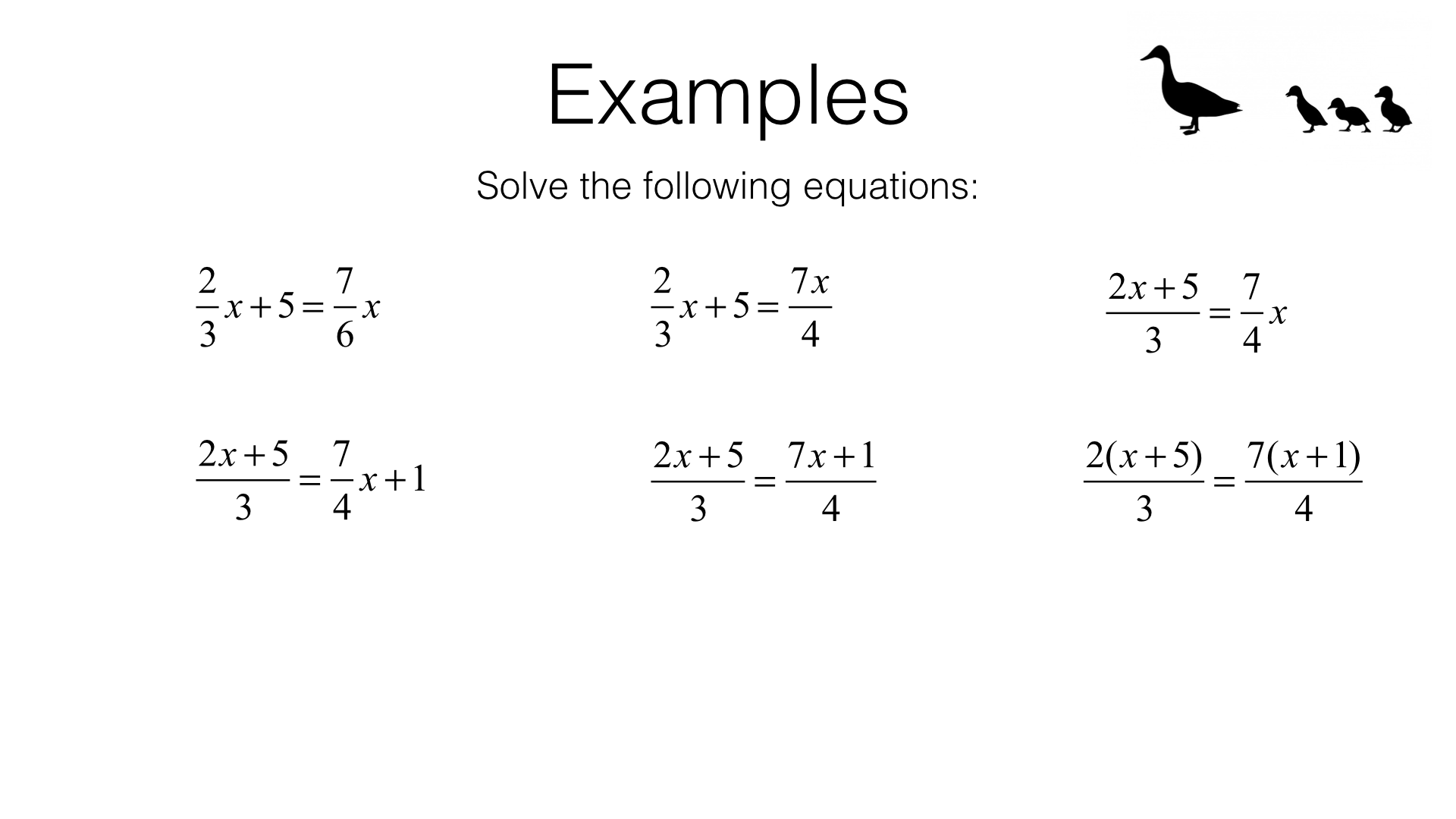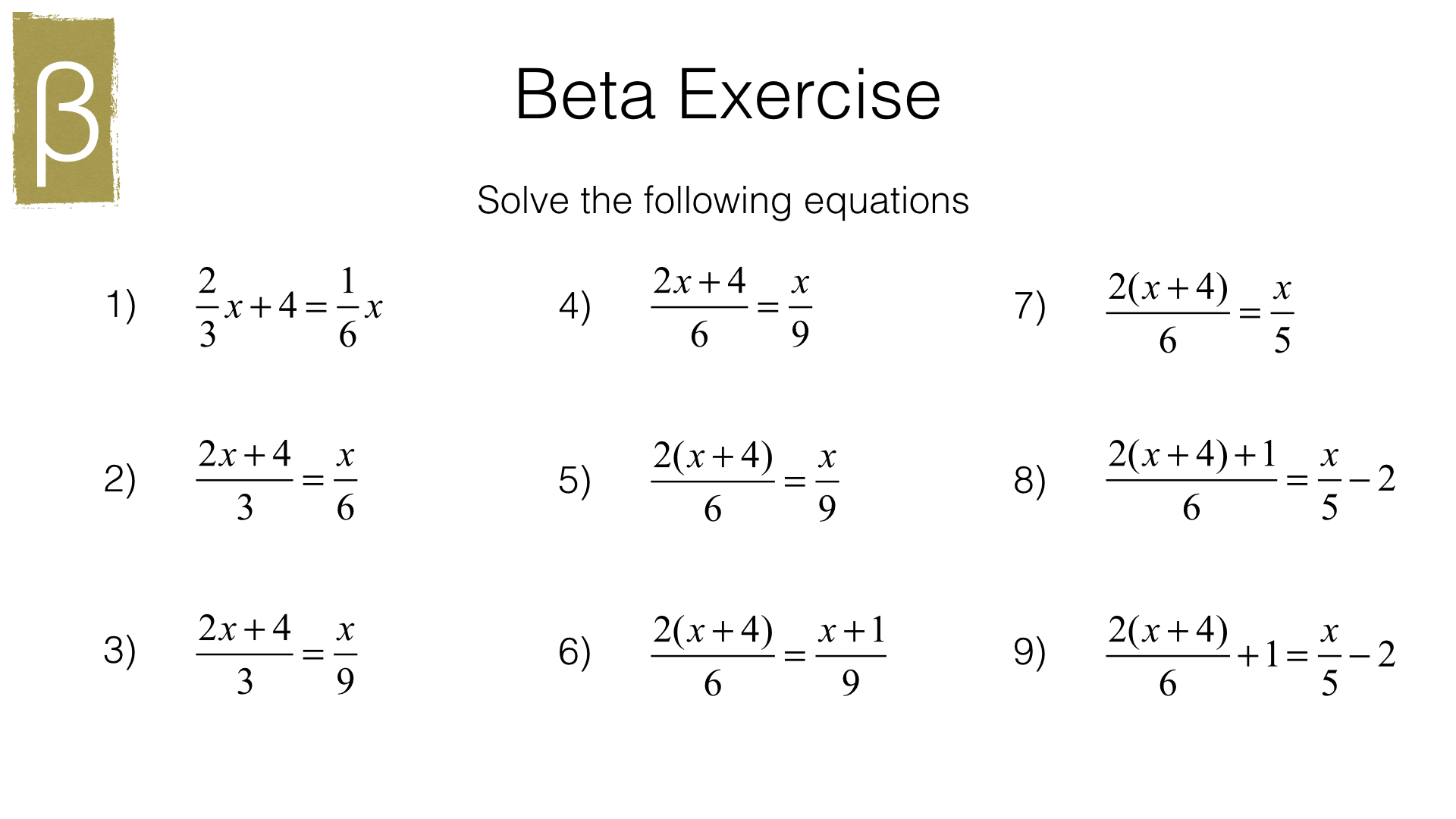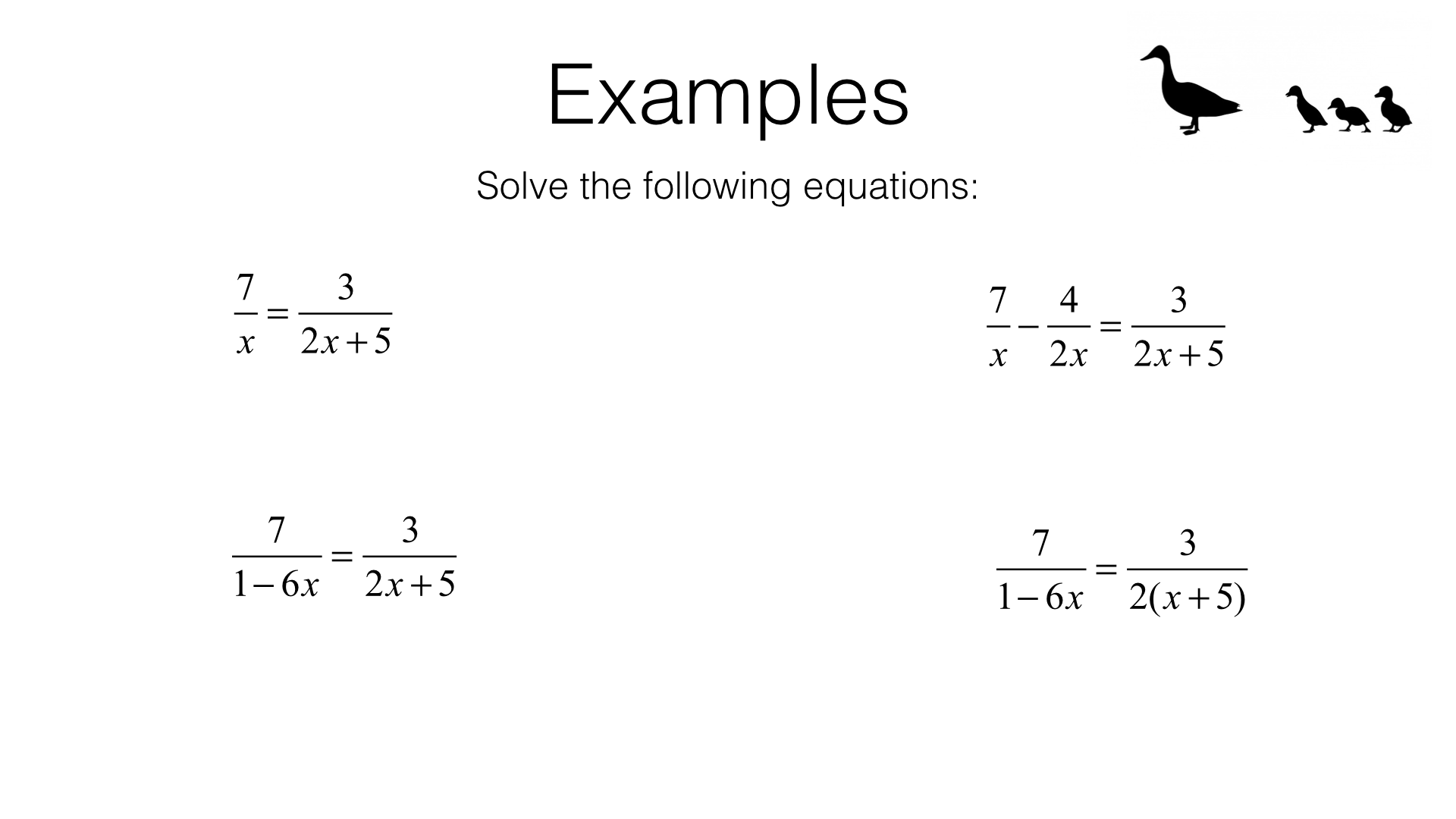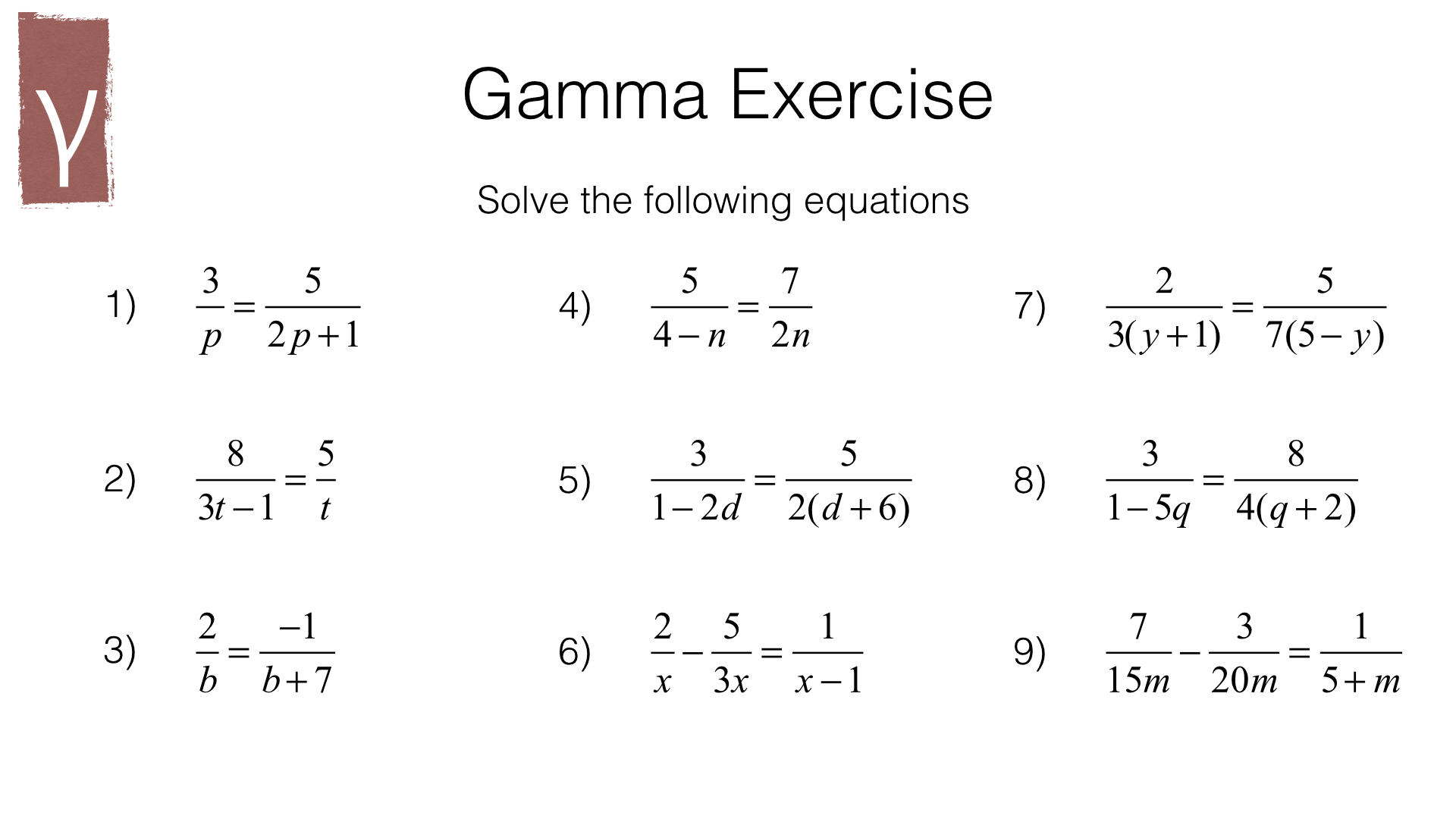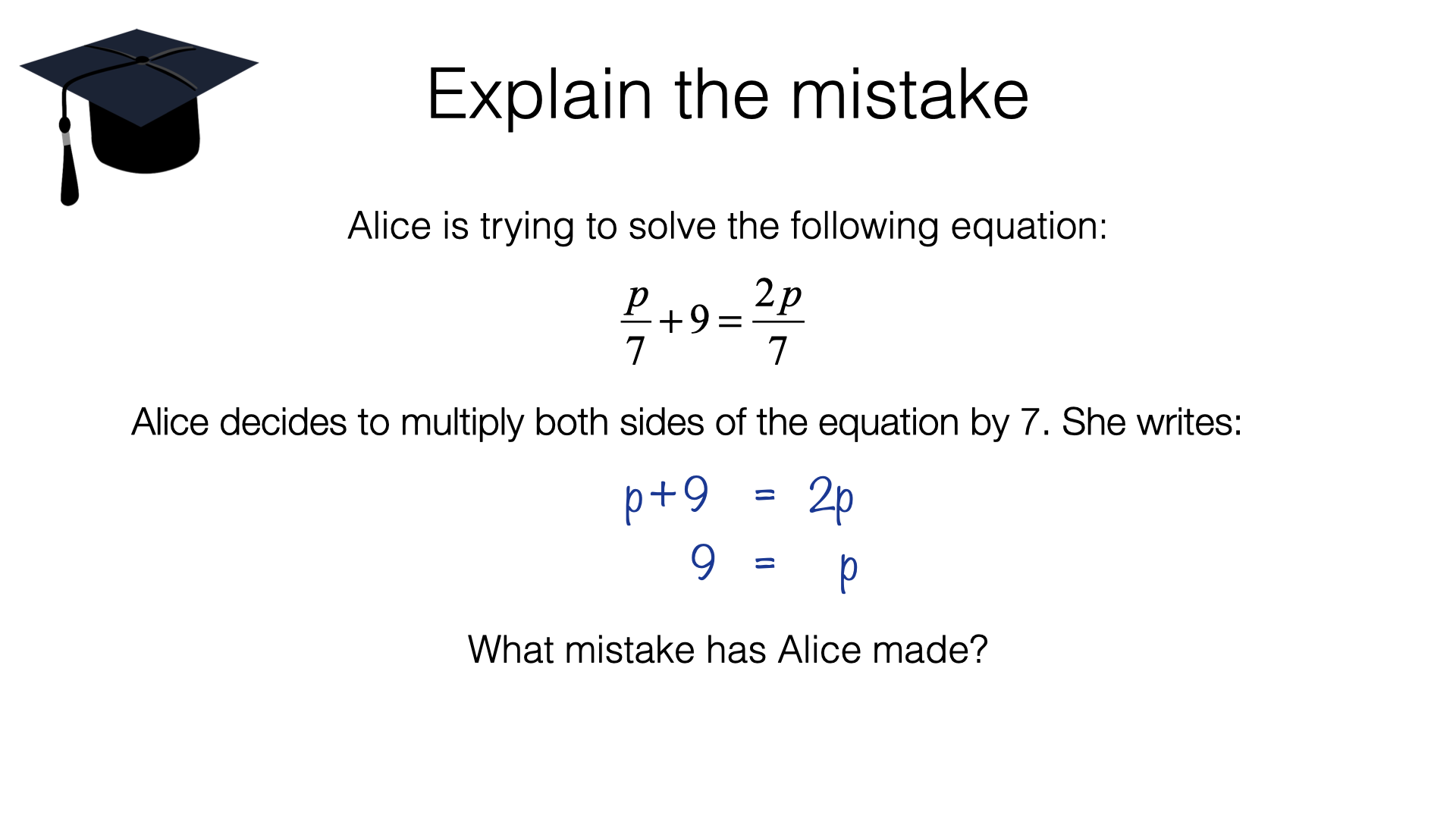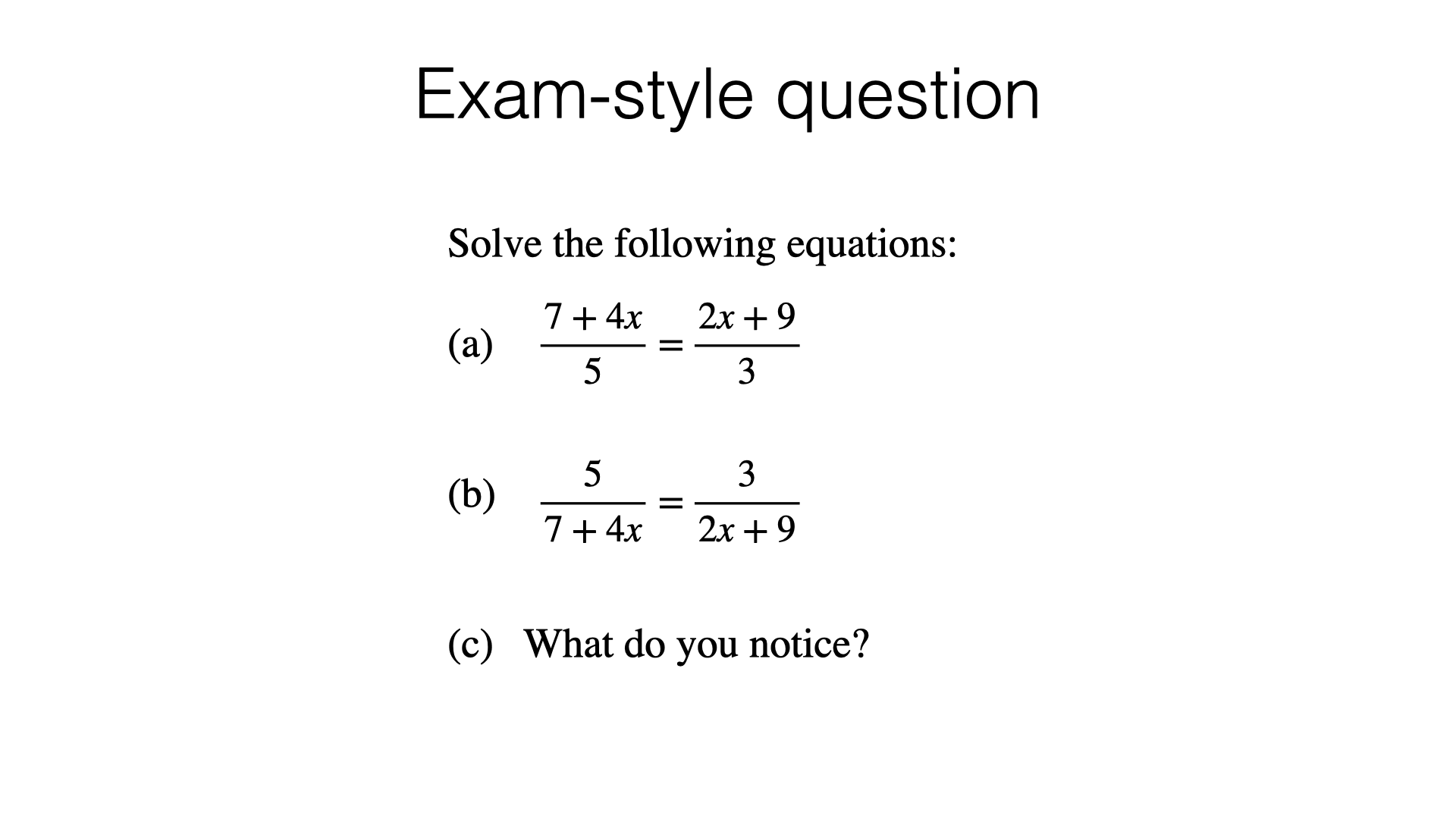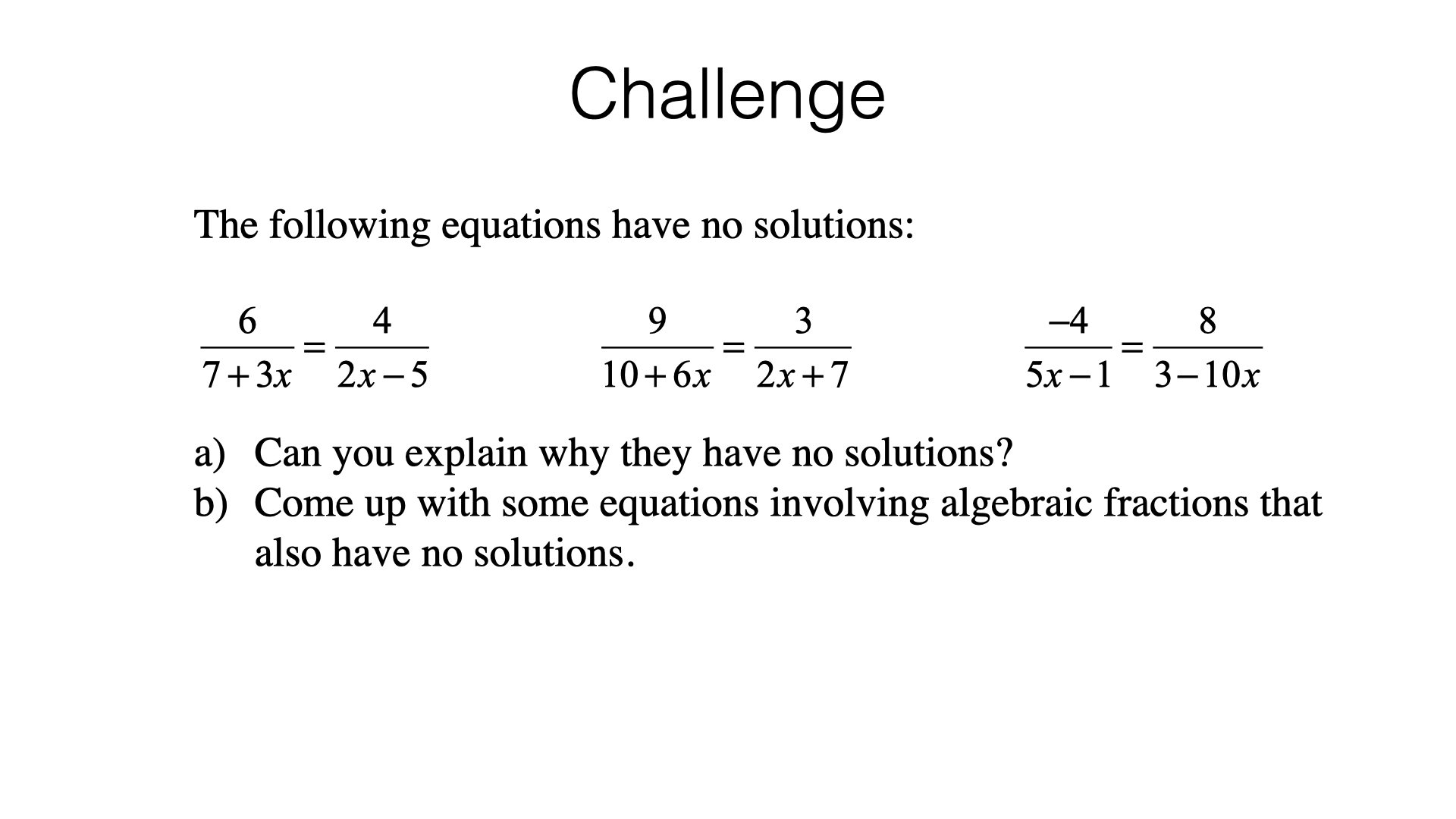This is the students’ version of the page. Log in above for the teachers’ version.
- A1a – Using and interpreting algebraic notation
- A4a – Simplifying and manipulating algebraic expressions
- A17a – Solving simple linear equations in one unknown algebraically
- A4b – Multiplying a single term over a bracket
- A4f – Simplifying, multiplying and dividing algebraic fractions
A starting point: solving an equation
We solve an equation by finding its solution. This applet generates equations in \(x\). This means that the \(x\) in these equations is variable—it can take any value. In the case of these equations, however, the equation is only true for one particular value of \(x\). This is the solution. We say that this satisfies the equation. When we substitute the solution into the equation, the value of the left hand side is equal to the value of the right hand side.
This applet represents each side of the equation using algebra tiles. The green \(x\) tiles are resizable. By dragging the slider, try to find can what \(x\) must be to make the two towers the same height. This value of \(x\) is the solution to the equation.
Part 1 – Solving linear equations in one unknown algebraically where the unknown is on both sides of the equation
Part 2 – Solving linear equations involving algebraic fractions where the unknown is on both sides of the equation
Interactive GeoGebra applet: Solving equations step-by-step
This applet generates equations at your chosen difficulty level. You can also type in your own expressions to create a custom equation. (Take care when typing your own expressions; you may end up with an equation that has no solutions.)
Then you can then go about solving the equation. You may like to decide what you could do to one side of the equation (e.g. add, subtract, multiply or divide by a quantity, which could be a constant or an expression involving \(x\)) to make that side of the equation simpler. If you only do this to one side of the equation, you break the equation, so you’ll need to do it to the other side to repair the equation. In other words, you need to do the same thing to both sides. Then simplify both sides where possible. Repeat the process until you have solved the equation.
This applet should help you see what effect each operation has on different types of expressions. With some practice, you should be able to identify accurate and efficient routes to the solutions of these equations.